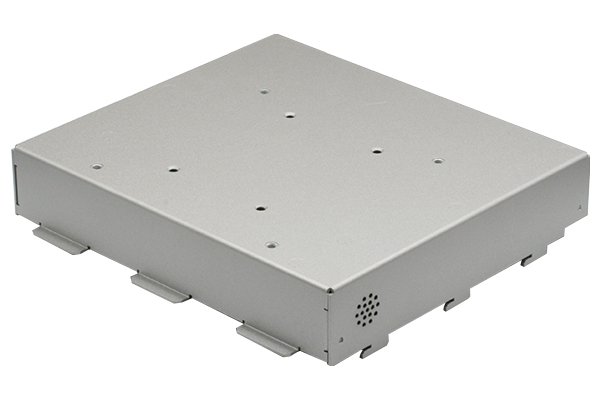Description
Overview
The OMNI Display Box Kit can be used with existing Panel Kits to create a digital display. The module is easy to install – requiring just three screws for attachment to an OMNI panel – and it gives users access to both VGA and HDMI video interfaces. A USB port enables connection to a PC, and built in speakers are available as an option.
Customers who would prefer to take delivery of a pre-assembled Display Box and Panel can buy complete Display Units. (10.4″, 12.1″, 15″, 17″, 19″, 15.6″, 21.5″)
Features
- Compatible with OMNI Series Modules- Panels: to bulid your own OMNI Display
- No Firmware changes needed to combine with 7 sizes OMNI Panel Modules
- DC 12~30V with Over Voltage/Current, Under Voltage Protection
- Optional Built-in Speakers
Specifications [OMNI MODULES- DISPLAY BOX KIT]
| system | |
| Input Signal | VGA / HDMI |
| On Screen Display Control | 5 keys OSD keypad (Up, Down, Menu, Auto, Power) |
| I/O Port | DB-15 x 1 for VGA HDMI x 1 USB Type A x 1 (For Enable T/S Function) Line in x 1 (For optional internal Speaker) Power Input x 1(Default Terminal Block 3pin) |
| OS support | Windows® 7 32/64-bit, Windows® 8 32/64-bit, Windows® 10-64 bit, Linux Ubuntu 16.04 |
| mechanical | |
| Construction | Metal chassis |
| Mounting | Must be assembled with OMNI-Series Modules-Panels |
| Dimension | 5.1″ x 6.4″ x 1.2″ (128.6mm x 161.5mm x 30.7mm) |
| Carton Dimension | 12.3″ x 10.1″ x 7.6″ (312mm x 257mm x 194mm) |
| Gross Weight | 5.5 lbs (2.5 kg) |
| Net Weight | 2.6 lbs (1.2 kg) |
| environmental | |
| Operating Temperature | 14°F ~ 131°F (-10°C ~ 55°C) With 0.5m/s Airflow |
| Storage Temperature | -4°F ~ 140°F (-20°C ~ 60°C) |
| Storage Humidity | 10%~90% @104°F (40°C); non-condensing |
| Vibration | 1 Grms / 5~500Hz/random Operation |
| SHOCK | – |
| EMC | CE/FCC, Class A |
| power supply | |
| DC Input | DC 12~30V Power Input with 3 Pin Terminal Block |
| lcd | |
| Display Type | (Depends on your OMNI Panel Modules) |
| Max. Resolution | (Depends on your OMNI Panel Modules) |
| Max. Colors | (Depends on your OMNI Panel Modules) |
| Luminance | (Depends on your OMNI Panel Modules) |
| Viewing Angle | (Depends on your OMNI Panel Modules) |
| Back Light | (Depends on your OMNI Panel Modules) |
| Back Light MTBF (hours) | (Depends on your OMNI Panel Modules) |
| touchscreen | |
| Type | (Depends on your OMNI Panel Modules) |
| Light Transmission | (Depends on your OMNI Panel Modules) |
| Life Time | (Depends on your OMNI Panel Modules) |
Ordering Information [OMNI MODULES- DISPLAY BOX KIT]
| Part Number | OMNI-ADB-KIT-A1-1010 |
|---|---|
| display type | — |
| max resolution | — |
| luminance | — |
| view angle | — |
| backlight mtbf (hours) | — |
| display | VGA x 1 HDMI x 1 |
| mounting | Mount with OMNI Panel Modules |
| power | DC 12V~30V |
| temp | 14°F ~ 131°F (-10°C ~ 55°C) (with 0.5 m/s airflow) |
| touch | — |
| other | — |
Packing List
- VGA Cable x 1
- USB Cable for Touch x 1
- Phoenix Power Connector
- OMNI-ADB-Kit
Optional Accessories
| 125530040F | “(TF)AC/DC Adapter.12V.40W.3.33A.FSP.3p phoenix. FSP040-DHAN3.9NA0406819” |
| 1702031802 | Power Cord (US Type) |
| 1702031803 | Power Cord (European Type) |
| 170203180E | Power Cord (Japanese Type) |